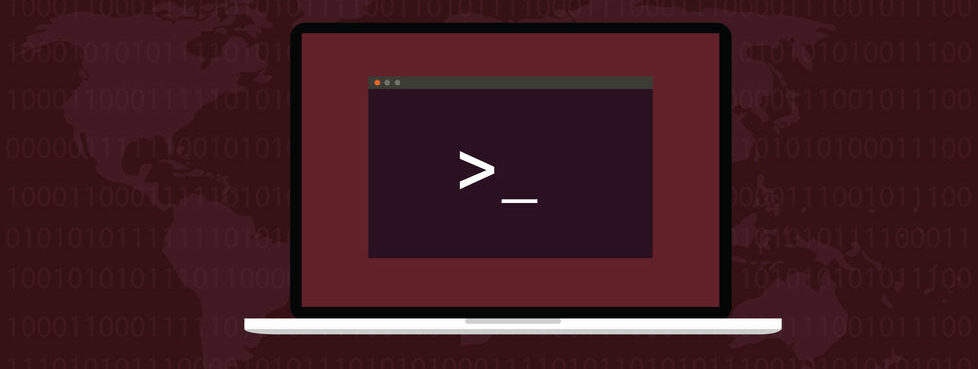Which are the popular DNS record types?
There are a lot of different DNS record types. Yet, some of them are more well-known. That is because they are more commonly implemented in DNS (Domain Name System) configurations. So, let’s explain a little bit more about the most popular DNS record types:
NS record
For this record, NS stands for Name Server. Its main goal is to indicate the Authoritative DNS server for a domain name. The NS record is also one of the crucial DNS record types for achieving proper DNS configuration.
Continue Reading “Popular DNS record types you can check through your Linux device”